Download
Track your business anytime, anywhere
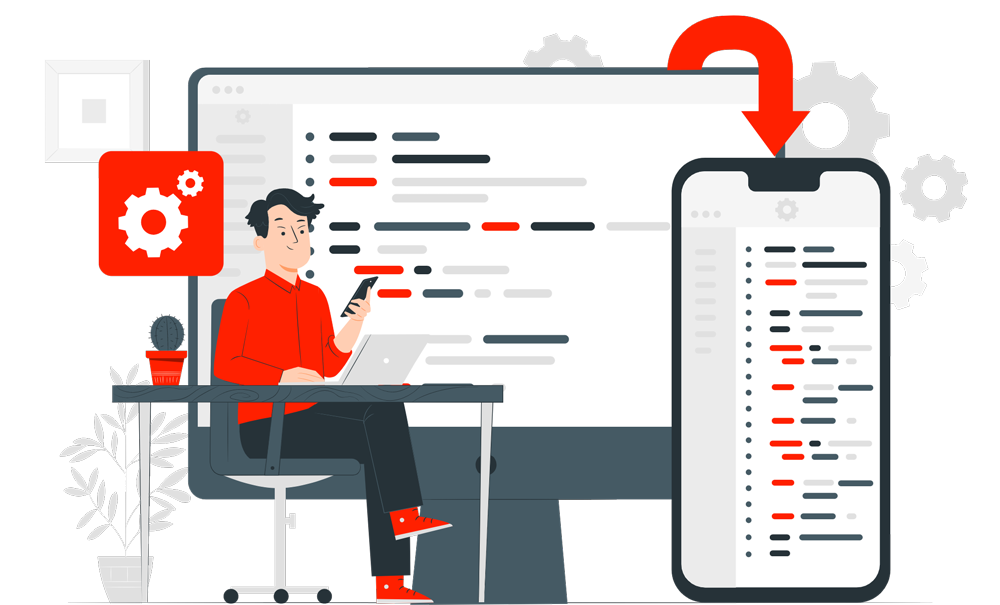
1. On your computer, open Microsoft Edge Browser.
2. Go to EquiBillBook website.
3. At the top right of the address bar, click Install ![]() .
.
4. Follow the onscreen instructions.
1. On your computer, open Chrome Browser.
2. Go to EquiBillBook website.
3. At the top right of the address bar, click Install ![]() .
.
4. Follow the onscreen instructions to install it.