Download EquiBillBook
Track your business anytime, anywhere
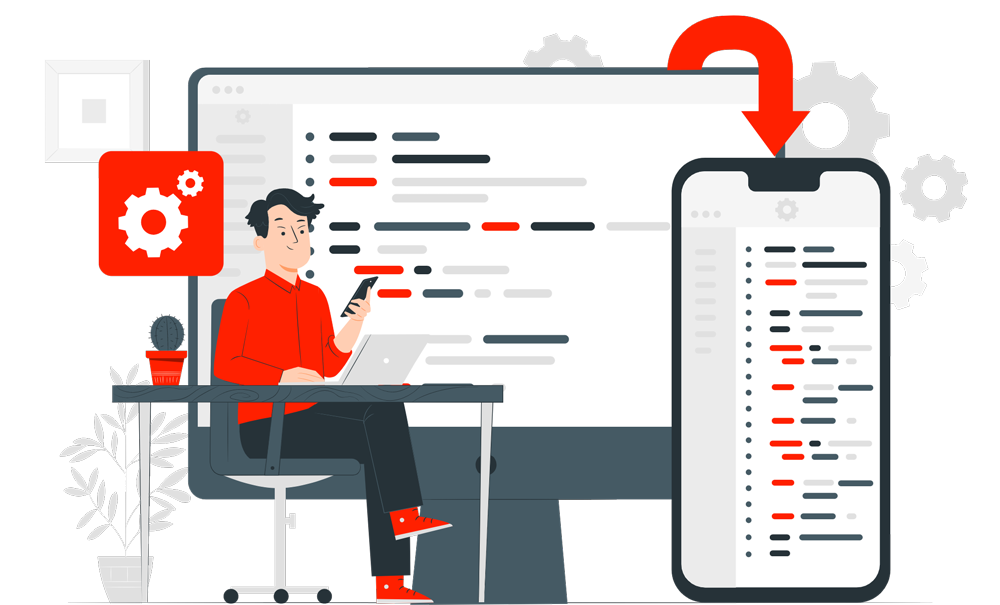
Follow these easy steps to install EquiBillBook on your device and start managing your business efficiently.
Transform your browser into a powerful business management app with our Progressive Web App.
Launch Microsoft Edge browser on your computer
Go to equibillbook.com
Look for the install button ![]() in the address bar
in the address bar
Complete the installation following the on-screen prompts
Launch Google Chrome browser on your computer
Go to equibillbook.com
Look for the install button ![]() in the address bar
in the address bar
Complete the installation following the on-screen prompts
Get the full EquiBillBook experience on your Android device with our mobile-optimized PWA.
Launch Chrome browser on your Android device
Go to equibillbook.com
Tap the three-dot menu in the top right
Select "Install app" from the menu
Follow the on-screen instructions to complete installation
Access EquiBillBook seamlessly on your iOS devices with our Safari-optimized PWA.
Launch Safari browser on your iPhone or iPad
Go to equibillbook.com
Tap the share icon at the bottom
Scroll and tap "Add to Home Screen"
Edit the name if needed and tap "Add"
Launch Chrome browser on your iPhone or iPad
Go to equibillbook.com
Tap the share icon at the bottom
Scroll and tap "Add to Home Screen"
Edit the name if needed and tap "Add"
Get answers to common questions about installing and using EquiBillBook